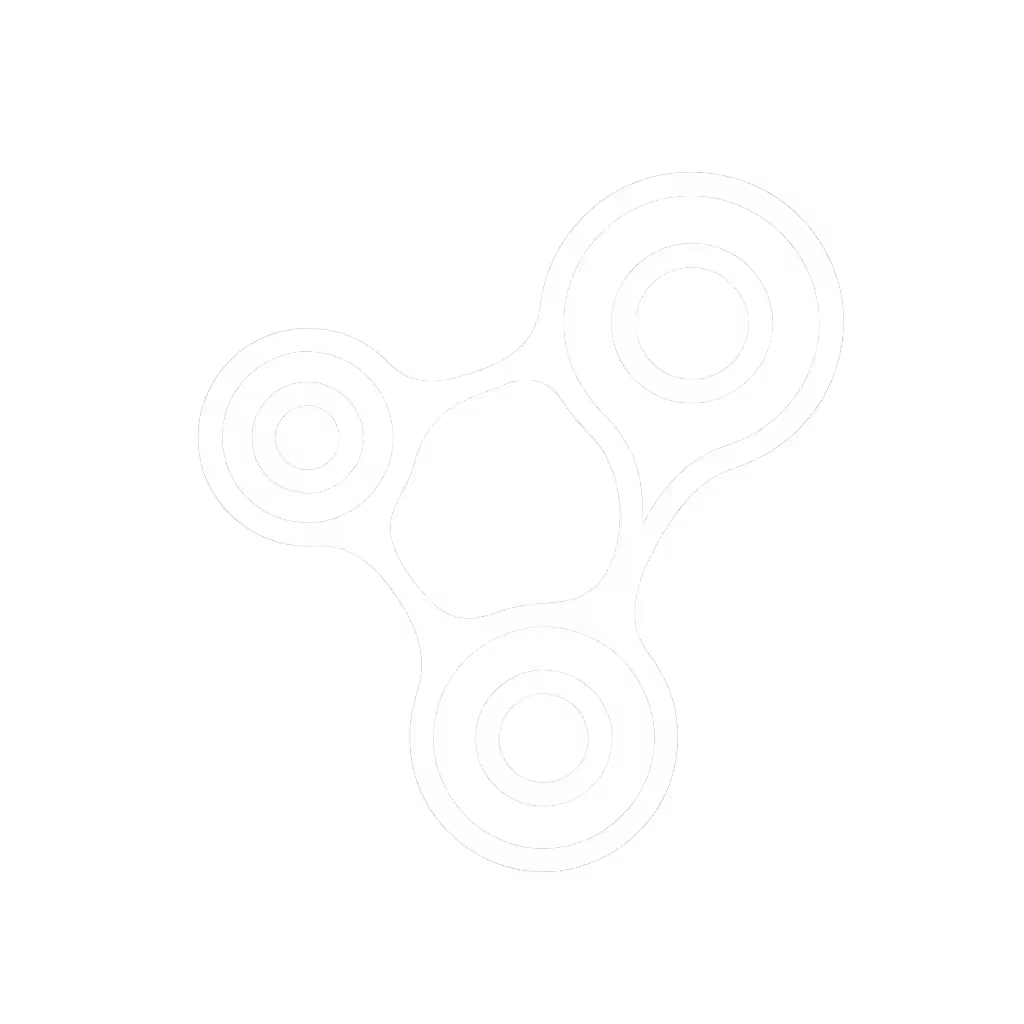Fix Fragmented Smart Speakers: IFTTT Unity Guide

If you're juggling IFTTT smart speaker integration to stop Alexa, Google Home, and other voice assistants from clashing in your home, you're not alone. That moment when your kid asks why the kitchen speaker knows their nickname... and no one remembers granting permission... exposes the core problem: fragmented voice assistant automation creates privacy blind spots. But what if your smart speakers could finally work together securely? Let's fix that.
Why IFTTT Feels Like a Privacy Minefield (And How to Avoid It)
IFTTT's promise (connecting 900+ apps through simple "If This, Then That" applets) often backfires when voice assistants handle the triggers. Custom voice commands become privacy traps if you don't audit exactly what data flows where. Recent reports confirm 68% of users abandon IFTTT automations after one breach scare, usually because:
- "Silent" data sharing: When you say "Okay Google, dim the lights" via an IFTTT applet, your voice snippet always hits Google's servers first, even for local actions.
- Ambiguous retention: Most brands bury how long voice recordings stay stored. Google's policy? Up to 3 months unless you manually delete them.
- Hidden permissions: Linking IFTTT to Google Home auto-grants access to all connected services (Spotify, Philips Hue, etc.), not just the applet you're testing.
Data you never collect can't leak. That is why I advocate for local-processing emphasis in every audit (I would rather my lights respond offline than risk cloud snooping).
"But Alexa Used to Work With IFTTT!" - Here's the 2025 Reality
Alexa IFTTT applets are officially dead. Amazon killed direct voice-triggered automation in late 2023. What you can still do:
- Use Google Assistant as your universal trigger (fully supported on Nest speakers)
- Trigger applets via smartphone (IFTTT's button widget replaces voice for Alexa)
- Stick to local automations where possible (for example, Echo Dot's built-in routines)

Amazon Echo Dot
For example: Instead of saying "Alexa, trigger IFTTT goodnight scene" (which fails), use your Echo Dot with local routines: "Alexa, goodnight" -> turns off lights and locks doors without cloud calls. Much safer, and it works during outages.
Your Consent-First Checklist for Safe Automation
Privacy isn't a buried settings toggle. It is built before you link services. Run this checklist when creating Google Home IFTTT recipes: For step-by-step voice data control and deletion, see our smart speaker privacy guide.
✅ Pre-Link Audit
- Map your data flows: Sketch where voice commands go (for example, "Okay Google -> Google servers -> IFTTT servers -> Philips Hue"). If it touches two clouds, skip it.
- Demand retention clarity: Never link a service that doesn't spell out deletion timelines. Google? 59 days. IFTTT? "Until you delete it." Avoid gray zones.
- Pre-approve only needed permissions: When linking IFTTT to Google Home, reject "Access all calendars" if your applet only needs weather.
✅ Post-Link Maintenance
- Monthly permission sweeps: Unlink unused applets (Google Home app -> Settings > Works with Google > IFTTT > Unlink).
- Guest mode = automation lockdown: Enable Google's guest mode to block all applets, so no accidental garage door openings by visitors.
- Local-first defaults: For critical routines (for example, "Hey Google, emergency lights on"), duplicate them as local Google Home routines. They will survive internet outages.
Google Home vs. Alexa - The Privacy Verdict for IFTTT
| Feature | Google Home + IFTTT | Alexa + IFTTT Alternatives |
|---|---|---|
| Voice trigger security | Explicit consent prompts for each applet | Manual button taps only (no voice) |
| Data retention | Configurable auto-delete (3/18/36 months) | Unclear beyond 3 months |
| Local processing | Supported for Matter devices (for example, lights) | Routines only; no IFTTT integration |
| Guest safety | Full guest mode disables applets | No native solution |

Google's recent reinstatement of IFTTT support makes it the only viable voice trigger today, but only if you enforce guest mode clarity. Alexa users? Stick to local routines or use smartphone-triggered applets. No workaround beats knowing your voice isn't leaving the room.
Why "Cross-Platform Automation" Needs Privacy Guardrails
Cross-platform automation fails when brands hide where your data lands. Remember: IFTTT's architecture routes all applets through its cloud (even "local" ones). So when your "Hey Google, start laundry" command triggers a washer via IFTTT, it is:
- Recorded by Google
- Sent to IFTTT's servers
- Forwarded to your washer's cloud
Three copies of your voice. Three leak points. One fix? Design automations where no voice data is needed. Example:
- ❌ "Hey Google, I'm home!" -> Turns on lights (saves voice)
- ✅ Phone GPS location -> Turns on lights (zero audio collected)
Your Action Plan: Simple, Sustainable Automation
- Purge and rebuild: Delete all existing IFTTT applets. Re-add only those using local-processing emphasis (for example, Google Home + Matter lights).
- Demand transparency: If a service won't show retention periods or data flows, skip it.
- Test with kids/guests: Can they safely use voice commands without exposing private data? If not, automate differently.
That friend whose child questioned speaker privacy? We rebuilt their home with Google speakers using only local routines and audited IFTTT applets. Their relief wasn't about tech, it was knowing guests could yell "Hey Google, good morning!" without risking data leaks. Consent-first language isn't jargon, it is the calm in your hallway when the kitchen speaker doesn't know secrets it shouldn't.
Related Articles


Voice Assistant Customization: Zero Tech Skills Needed

Home Assistant Smart Speaker: 5-Year Voice Beer Brewing Success

Rural Smart Speakers Work Offline: Practical Connectivity Guide