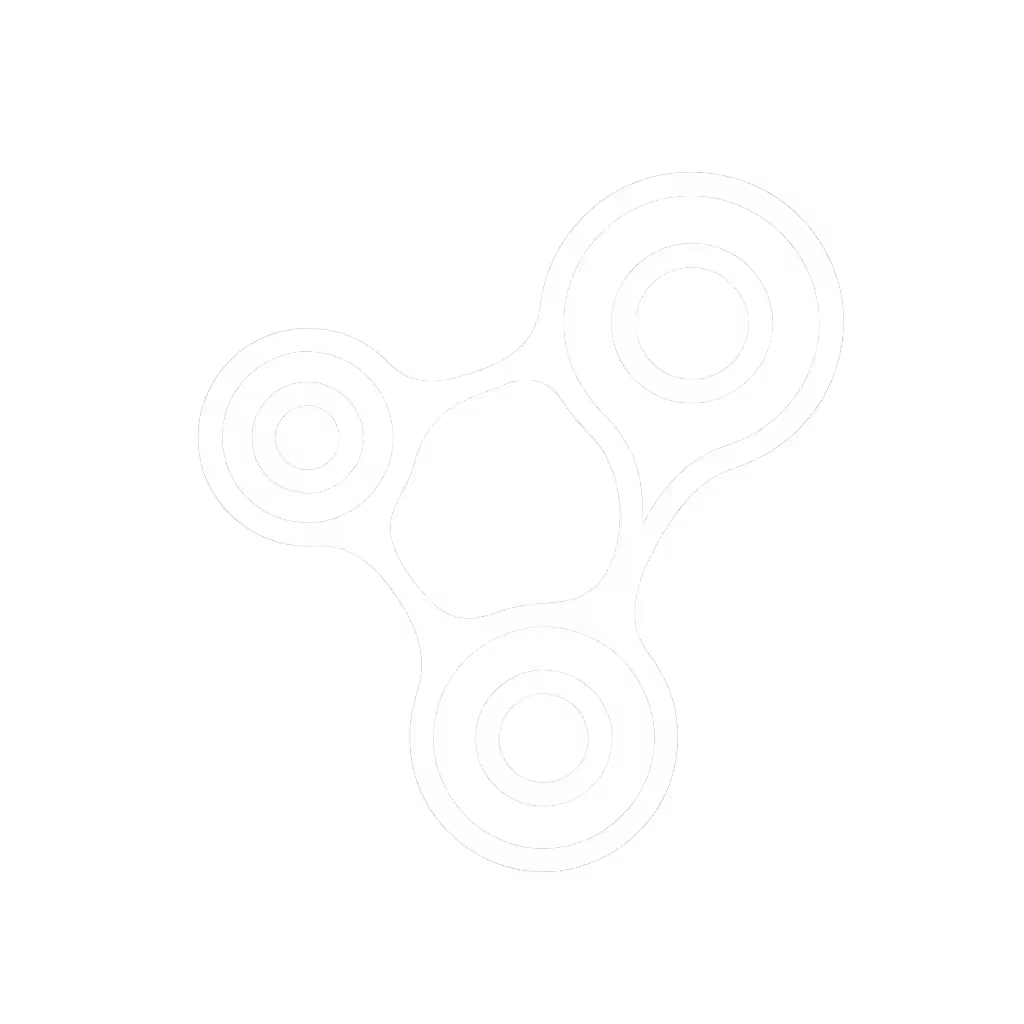Smart Speaker Setup: First Steps for Flawless Voice Control

Imagine your coffee starts brewing the moment you stumble into the kitchen (no fumbling for switches, no shouting over the shower). That's the promise of a well-designed smart home speaker system. But too many households battle misfired alarms, guests who can't figure out "how to pause music", or that dreaded 6am nursery meltdown when voice controls backfire. As someone who mapped routines after my own alarm disaster, I'll show you how to install a smart speaker that disappears into your life. Because routines first, devices second, and every room earns its keep.
Why Your Setup Starts Before Plugging In
Most guides launch straight into app downloads, but true reliability begins with understanding how your home actually lives. Skip this and you'll drown in brittle automations that fail when you're half-awake. My partner nearly banned voice tech after a nursery alarm incident, so now I start every smart speaker installation by asking: "What do the first 20 minutes of your morning look like?"
Map Your Room Personas (The 10-Minute Foundation)
Rooms aren't equal. A kitchen needs spill-proof resilience, a bedroom craves privacy, a nursery demands silent fail-safes. Treat each space like a person with distinct needs:
- Kitchen: "Hands covered in flour? I need voice timers and recipe reads. But if it misunderstands 'set timer for 1 0 minutes' as '10 minutes', I'm toast."
- Bedroom: "I want gentle wake-ups, not blaring alarms. If voice detection fails at 5am with the AC running, I'll rip this thing out."
- Living Room: "Guests should play music without a tutorial. If my sister can't figure out which speaker to talk to, they'll think this is all nonsense."
Make it obvious at 6am. If your partner or a sleep-deprived parent can't operate it instantly, the setup fails. Period.
This isn't tech, it's household diplomacy. Partner approval hinges on predictability, not features.
Step 1: Choose Speakers Like a Room Strategist (Not a Gadget Hoarder)
Forget "best speaker" lists. Match hardware to your room's personality:
- High-Noise Zones (Kitchen, Playroom): Opt for speakers with physical mute buttons and strong far-field mics. You'll need volume control without voice when the blender is screaming. Bonus: place it near a light switch (your silent fallback).

Amazon Echo Dot
- Privacy Rooms (Bedrooms, Home Offices): Skip cameras. Prioritize clear hardware mute indicators (a glowing ring = anxiety). Look for granular voice history controls, critical for partners wary of "always listening".
- Guest-Friendly Spaces (Living Room, Dining Room): Pick universally compatible devices. Teach one script: "Just say, 'Hey assistant, play jazz in here' - ignore other speakers."
Pro Move: Skip pairing multiple brands early. Nail one ecosystem first. Complexity kills reliability. "Connecting a speaker to wifi" or configuring a device is simpler when you're not juggling protocols. If you're still choosing a platform, start with our Echo vs Google Home comparison to avoid ecosystem lock-in.
Step 2: Install for Silence (Literally)
Your Wi-Fi network is your foundation. Skip this, and voice detection crumbles in noisy rooms. Here's how to set it up for quiet resilience:
- Isolate Your Network: Create a dedicated 2.4GHz band only for smart speakers. Heavy streaming on the same band causes voice lag. (Yes, even some 5GHz networks struggle during movie nights.)
- Speaker Placement = Mic Clarity: Position 4 to 6 feet from noise sources (vents, appliances). Never tuck speakers into cabinets, they need clear acoustic paths. Test by whispering commands from your typical spots (for example, across the kitchen island).
- Factory Reset Before Setup: Even new devices hoard cached settings. Many guides require this, but skip it and you'll battle phantom connections. Plug in the speaker, then hold its mute button for 15 seconds until it chirps.
- Pre-Connect to Wi-Fi: During setup, manually select your 2.4GHz network, not the strongest signal. Many speakers will auto-reconnect to 5GHz later, but voice control needs stable 2.4GHz.

Step 3: Build Routines That Actually Stick (No Code Needed)
This is where most setups die. Automations break because they're built backward: devices first, humans second. Let's fix that.
Your Morning Litmus Test
Start with one critical routine: waking up. If this fails, nothing else matters. Example:
- Problem: "My alarm stops, but the coffee isn't brewing, and I'm late."
- Flawed Fix: "Set alarm to trigger coffee maker via voice."
- Reliable Fix: "Alarm triggers coffee maker" AND "sends a 'brewing' push notification." If voice fails, you still know it's working.
Do this now: In your smart home app, create a "Morning Sequence" routine. But add a physical fallback, like a smart plug button by your bed. Because when voice fails at 5:30am, you need muscle memory, not problem-solving.
Guest Scripting: One Sentence Per Room
Teach guests exactly what to say, and where. No "try shouting at the living room speaker."
- Kitchen: "Say, 'Hey assistant, set timer for 10 minutes' - ignore the dining room speaker."
- Living Room: "Say, 'Assistant, pause music' - only when seated here."
This isn't restrictive. It's preventing chaos when Aunt Carol visits. (She'll actually use it.)
Troubleshooting: When Voice Fails (It Will)
Even perfect setups hiccup. Build in gentle guardrails:
- The 6am Alarm Test: If your alarm routine fails once during setup, scrap it. Simplicity wins. Use silent vibrations on wearables as backup.
- Wi-Fi Sanity Check: If speakers drop, unplug your router for 30 seconds. 70% of "voice not working" issues trace back to router fatigue.
- Guest Mode is Non-Negotiable: Enable it. Prevents accidental purchases while letting visitors play music. Some platforms do this best out of the box.
Make Your Tech Disappear
A flawless smart speaker installation isn't about the loudest voice or most features. It's about the moments you don't notice it, when the nursery white noise adjusts as the baby stirs, or your partner's morning playlist starts without a word. That's the magic.
Your actionable next step? Grab a coffee and map your actual morning chaos. Write down:
- Where are you standing at 6:30am?
- What's your one critical task (coffee, lights, alarm)?
- What's your silent fallback (button, switch, vibration)?
Do this before downloading apps. Build routines that serve your life, not the other way around. When you nail that, the tech fades where it belongs: into the background. Make it obvious at 6am. Then sleep easy.
Related Articles


Home Assistant Smart Speaker: 5-Year Voice Beer Brewing Success

Rural Smart Speakers Work Offline: Practical Connectivity Guide

Trusted Health Monitoring: AI Speaker Medical Device Sync